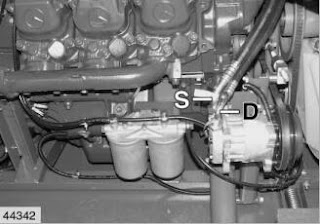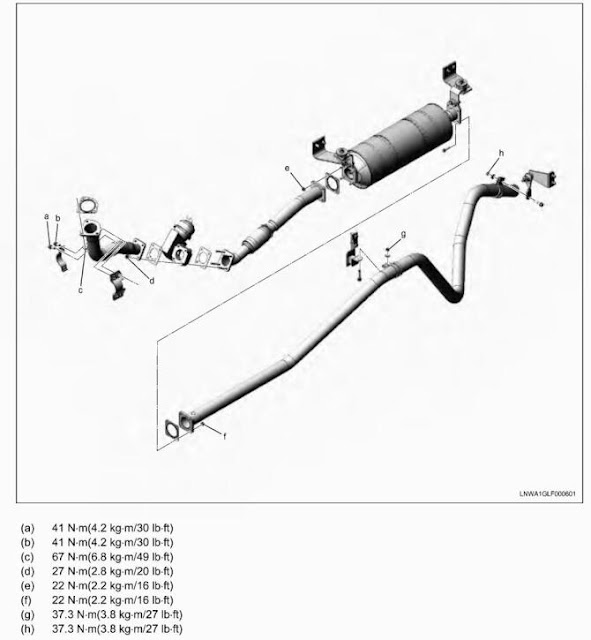How to Solve Volvo 88890300 Connection error
Steps:
Error Code / Description: Communication issues with the Vocom adapter (88800300) unit. Note that the Help menu in Tech Tool contains details on the Vocom functionality.
Steps to resolve:
1.Check that all the LED’s flash briefly when powering up the unit.
2.The top LED (PC) is green. When connected to the PC and Tech Tool is running, this light should flash intermittently when communicating.
3.The second LED (vehicle) should be green when connected to the vehicle. Note that this is to the vehicle battery. Ensure that the Ignition key is ON for communication.
• If the “Power USB/Communication”-LED does not light up,
• Try another USB-port
• Check if Windows performs “Installing device driver software”
• Check the USB cable and try different cable, or try another PC
• Still no function? If under warranty (24 months), return the unit.
4.When connected only to the vehicle: The unit should flash the LEDs, and then light the “Power Vehicle”-LED.
• If nothing lights up at all, Try replacing the vehicle cable,
• Check that ignition is on or try another vehicle.
• If the “Critical Error”-LED lit, try to update software
• Still no function? If under warranty (24 months), return the Vocom unit.
• Dealer can file a Parts warranty claim for the Vocom.
• Customers must go to an authorized dealer for warranty.
PTT1.12 Connection Error Solution:
This software and solution is only for customer who update the PTT1.12
software. If you do not update. Just use the PTT1.12 software comes with
the CD on XP laptop.
NEVER UPDATE IT AGAIN
1) download our WIN7 system
2) follow video to install the win7 system: https://youtu.be/5UDtvb72-SE
3) after done, better do not connect internet for this laptop, to avoid update it again
4) download this 1.12 software, and follow the video inside to install again: https://mega.nz/#F!YR1BlQJb!0-RJkT1gGJvCMlLA1c86dg
Q2: Hello, I got the Volvo 88890300 Vocom Software CDs installed in laptop and EXT hard drive got it recover as the directions. When reboot the laptop, windows started to open, But got blue screen. Saying a component need is unassailable.
A2: Change your laptop to ACHI mode. then you will solve that problem