Tools you need:
BMW ENET
A laptop with E-sys.(BMW E-sys Coding Software Free Download)
Here comes the easy guide on how to coding bmw f10 DVD in motion.
STEP 1:Connect your car (OBD2 socket) and laptop with BMW ENET,and open E-sys software to select your car chassis .
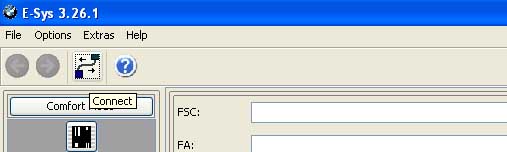
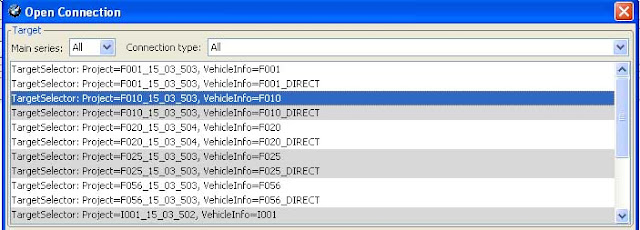
STEP 2:Read FA, Read SVF and click Edit FDL on your HU_CIC or HU_NBT module where the actual dvd video in motion coding magic will happen:
DVD Video in Motion Coding Values
The values to be changed are the following:
3000 SPEEDLOCK_X_KMH_MAX -> Change werte to: FF
3000 SPEEDLOCK_X_KMH_MIN-> Change werte to: FF
3000 VIDEO_HANDBRAKE -> set to: nicht_aktiv
3000 VIDEO_FRONT_LOCKED -> set to: nicht_aktiv
3000 VIDEO_SPEEDLOCK_CONDITION -> set to: none=00
STEP 3:Activate FA and Code FDL in order to activate video in motion on your BMW F10 car.
This mod can also be used in combination with the Activate Video Playback from USB mod so you can have another cool feature that also allows you to watch DiVx, Mkv and almost all other video formats you can think about. Great also for playing music videos while driving.
From Auto Repair Technician Home


