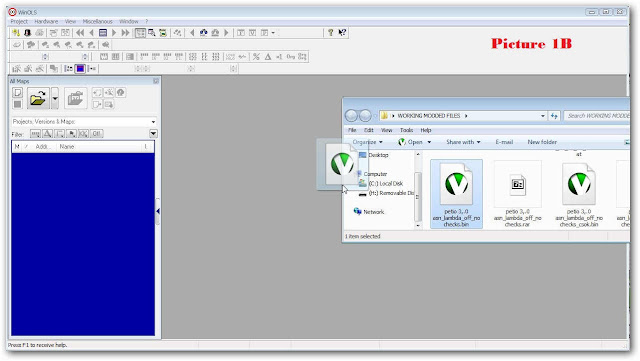Checksums are very important, get them wrong and car will not start or even worse.
1.If you have not installed WinOLS 2.24 first, then do so, it can be found here:
2.Open winols, and after you will see the empty working box, picture 1A.
Now drag and drop your ecu file onto this box as in picture 1B.
Now drag and drop your ecu file onto this box as in picture 1B.
Ancel OBD2 Scanenr
Now in picture 1
Now in picture 1
You can see there are 3 checksums that need correcting, WinOLS will do this for you.
Included are two ecu files, Audi A6 3.0 lambda off ME7.1.1, one with “nochecks” (no checksum) and the other with “csok” (checksum ok).
https://mega.nz/#!5c1HgA6J!WtaxwNDqaesv5fjMxKFd96e1bs3w2BEYLymN5nyssQw
Click “OK”
“A checksum needs to corrected even though this seems to be an original data file.Do you want it to be corrected?”
Click “Yes”
Included are two ecu files, Audi A6 3.0 lambda off ME7.1.1, one with “nochecks” (no checksum) and the other with “csok” (checksum ok).
https://mega.nz/#!5c1HgA6J!WtaxwNDqaesv5fjMxKFd96e1bs3w2BEYLymN5nyssQw
Click “OK”
“A checksum needs to corrected even though this seems to be an original data file.Do you want it to be corrected?”
Click “Yes”
Click “OK”
Check ECU info,then click “OK”
Below Picture 5 show the progress
Select “Project”à”Ex-& Import”à”Export file”
Please enter name and a description for the new version,then click “OK”
Then select the file format as “Binary file”,then click “OK”
All finished your new file will be whatever you named it but with “csok”