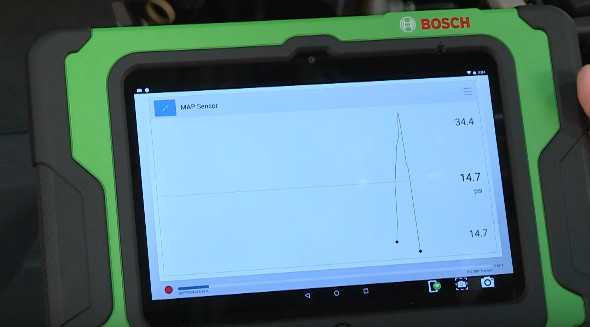This is a training article for Bosch ADS series diagnostic tool,in this article I will introduce how to use Bosch ADS625 & 325 live data function.Hope you can gain the good deal of enlightenment from it.
Live data is vital to confirming an issue in repairing a vehicle.
Bosch ADS625 & 325 Related Contents:
How to Use Bosch ADS 625 ADS 325 to Identify a Vehicle
Bosch ADS 625 ADS325 Read DTCs for Chevrolet Silverado
How to Use Bosch ADS625 and ADS325 Diagnostic Scanner
Procedures:
Before you perform Bosch ADS 625 series live data function,you need to identify the vehicle,check: How to Use Bosch ADS 625 ADS 325 to Identify a Vehicle
Select “Data Stream”
Please select a controller and tap “Continue” to see Data Stream.
Here take Engine as example,select “Engine”,then tap “Continue”
Select from predetermined data groups from left side menu
Scroll down option to select “Engine Mechanical Data”,the tap “Select” to continue
Checking for available data items,please wait…
Now you can custom the data you want to do play
And you can change the play type into live graph
Take a screenshot to save the data for reports
Article from:https://repair-car-diy.blogspot.com
FENDT 900 Vario COM III Tractor Transmission System Setting and Calibrating
Here is the instruction show you guide on how to set and calibrate transmission system for Fendt 900 Vario COM III tractors. Related Conten...

-
Here is the download resource for INLINE 6 Data Link Adapter driver and some error solution guide. INLINE 6 Data Link Adapter Driver downlo...
-
Cummins CM850 and CM2850 engine fault code 2311,Electronic Fuel Injection Control Valve Circuit - Condition Exists. Fuel pump actuator circu...
-
Here I want to share this guide on how to build WIFI connection for Scania VCI-3 V2.21 .And if you have higher version,the method is same.Ho...